Brigid bought me a brand new 17” MacBook Pro, top of the line job. I do love her. After a week or three of living with it I’m thinking (aloud):
Pros:
1. First off and most importantly to some, it’s very pretty. Well, of course Mac acolytes will tell you it’s much more than that, that it’s a design classic and then bore you for an hour worshiping at the Church of Jonathan Ives. And of course it is all that but to restate the obvious over and over again...well it’s as dull as the design of your average Acer. Shut up.
2. It’s so magnificently easy to multi-task and I’m told that OSX 10.5 is a huge leap forwards here. I love the idea and application of Spaces and use the mouse in top right corner to take me to desktop repeatedly. And the wee bar along the top is very very smart, and user friendly.
3. The dock is so much friendlier than the Windows task bar, although I find the way it hides multiple instances of an app, say Word, on the same icon, a royal pain in the butt when one is flicking, as I often do between documents.
4. Installation. Universal is just so damn easy. I hate the Windows installation process which has only got worse with all the permissions and registry fiddling that’s required to install even the simplest program on Windows
5. Start up…it’s fast. Shit…50 seconds and you’re typing or doing silly things with the effects menus in the much easier to navigate, clearly optimized for Mac, Adobe CS programs. Which brings me to:
6. Floating windows….why does an application have to use all the screen real estate including any dead space...answer: it doesn’t. Photoshop and Dreamweaver are a dream on a Mac. This simple thing has made my life so much easier and productive. I put things where they need to go, not where Microsoft tells me it ought to go.
7. Battery life..so far, fingers crossed.
8. USB recognition. In a PC it takes an age and gets confused. I’m sick of crawling around the registry trying to fix a printer that Vista used to recognize but now won’t. Or a camera, or a scanner, or a card reader….
9. The DVD drive..no more groans and waiting, followed by the not so slight chance that one day Windows will fuck up the drivers so that it tells me it no longer has a drive.
10. Neworks and wi-fi. Turn on..they work.
The Cons:
1. The Office programs are a shadow of their Windows counterparts, with half the functionality, and the Mac equivalent is best not mentioned. Still, you can blame Microsoft for at least a part of that.
2. I miss two buttons on the keyboard….the backspace, which in conjunction with the pc delete button is both easier, and more sensibly user friendly than the Mac setup which is very early eighties..and the mighty Windows key which can be used to do a thousand things from navigation to searches to, well, just about anything, including a lot of things that you need a third party add on to do with the Mac modifier keys.
3. Which brings me to navigation. Maybe it’s because I’m a newbie, but the PC and the Windows environment kills the Mac when it comes to getting around. Windows Explorer has a depth of ease and functionality that Finder doesn’t come close to and many of the very simple things I took for granted as long ago as Windows 95 still require third party add ons, like keystrokes to launch programs or documents, or being able to highlight a file and hit delete to, ahh, delete it.
4. Where is the card reader? You pay several thousand dollars for a wonderful piece of hardware and they leave off the $20 cardreader as an economy move?
5. Can someone point me in the direction of a blog editor…a decent WYSIWYG editor that comes within a light year of Windows Livewriter. I’ve tried a bunch of the more highly recommended Mac apps and they all suck badly.
6. Nothing to with Apple but the Windows apps that either don’t exist for Mac or have punitive Mac upgrade paths (MYOB I’m looking at you…$199 for a Windows upgrade, $500 for a Mac upgrade). Or for that matter web sites that refuse to work under anything but IE Explorer in Windows. I have to run BootCamp just for these.
7. And last, and far and away the most irritating: The Mac acolytes that haunt the forums and magazines. I’ve taken to buying Mac mags and wandering around a forum of two and the verbiage is nausea inducing. Take for example something in last months MacWorld:
If you use a Mac you are automatically hip.
Really, so If I use my Mac to plan a terror attack or draw puerile pictures of naked girls to giggle at in class, I’m still hip?
Or this month in MacLife:
Apple is more than just a company that makes computers, gadgets and software- it’s a game changing free-radical that manifests in multiple dimensions.
Piss off you dick…it’s a publicly listed company which exists to take your money like every other one on the board. It just does that very well.
So well in fact that despite my whinges and niggles I love my new MacBook Pro 17” with a gag speed processor and a bucket of ram, very, very much. As I do my generous wife.

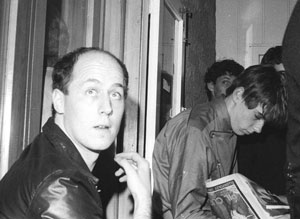




3 comments:
The main thing that keeps me from switching to a Mac is the people in no.7 - I'm terrified it might turn me into one of them.
Seriously though that was a pretty useful read. I'll be interested to see what you think after a couple of months, whether you get used to the things you don't like or find more of them.
One useful tip re: the keyboard...if you get a microsoft keyboard and use it with the laptop it will restore at least some of those keys (I use the backspace key a lot too).
It's also - if you set it up right - better for your back/posture to use a separate keyboard with a laptop.
On the comments towards the end of the post... I'm a convinced Mac user and I'm about as 'hip' as the hokey cokey.
to trash a file using keyboard, select it & hit: command delete
to assign commands to keys etc:
System Prefs/keyboard/keyboard shortcuts
or buy Quickeys - u can assign commands to anything & do scripting etc...
the blog editor I use is called Marsedit
http://www.red-sweater.com/marsedit/
Post a Comment